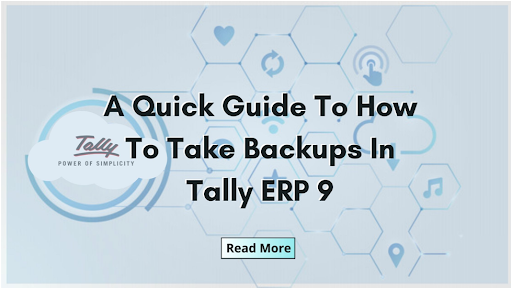How Can I Back Up My Tally ERP Data?
How do Tally backups work? Follow these simple steps to execute data backups on your chosen Destination folder:
1. First, press Alt + F3 gateway to access the Company details menu.
2. Select the Backup option from the menu, and a screen for processing backups will display.
3. The source of the data will then be chosen automatically, or if not, you can choose it yourself.
4. You need to adjust the destination folder if you want to save backups on a removable disk.
5. Next, you must choose the companies for which you wish to perform data backups, and then click End of list.
6. Accept and save the screen when done. The information will be backed up at the specified destination folder.
What makes Tally ERP Data Backup important?
• Tally data, which includes tally reports, vouchers, analysis, and other resource management, is critical for all businesses since it keeps records of all recorded data.
• To avoid losing crucial data, all transactions and data recorded into the tally software should be constantly backed up.
• Missing financial data could lead to a lot of inadequate planning. Therefore, regular data backups are essential for Tally.
Is Tally ERP a secure platform for your data?
To guarantee complete safety, you must regularly take a backup of your data. However, there is always a possibility that you may forget to make a manual backup or that a natural disaster, virus attack, hard drive crash, or unexpected system shutdown would cause you to lose data.
The main benefit of using Tally ERP on Cloud is that all of the data is frequently stored virtually. Tally online may be accessible from any operating system, whether Mac or Windows and enables secure work from anywhere and at any time.
Is Tally compatible with the cloud?
• Tally ERP performance is enhanced by cloud computing since it is more effective, secure, and remotely accessible.
• Tally on Cloud solution allows users to access their Tally accounts on any device, at any time, and from any location.
• Data storage is very simple, secure, and practical with the Tally cloud backup service.
Can I store a backup of my Tally data in the cloud?
• Data in Tally ERP 9 can be automatically backed up online.
• How can I backup Tally on the cloud? Connect with Tallycloudhub Tally on a cloud service provider and utilize the most secure cloud service.
• Data on the cloud can be accessed from any device with active internet connectivity if Tally is synced to the cloud.
• Every modification made is automatically saved in the data folder.
• The cloud provides a simple automatic backup solution with data recovery functionality.
Conclusion:
Since we are all human, it is inevitable that occasionally we may forget to take a backup. For this reason, frequent data backup is crucial for businesses. How to take a cloud backup of Tally data? Simply get in touch with Tallycloudhub for trusted Tally on cloud service. To make your accounting and backup activity simple, we offer automated data backup services for businesses of all sizes, whether small, medium, or large. Get in touch with us if you’d like to get a Free Live Tally Cloud Demo.